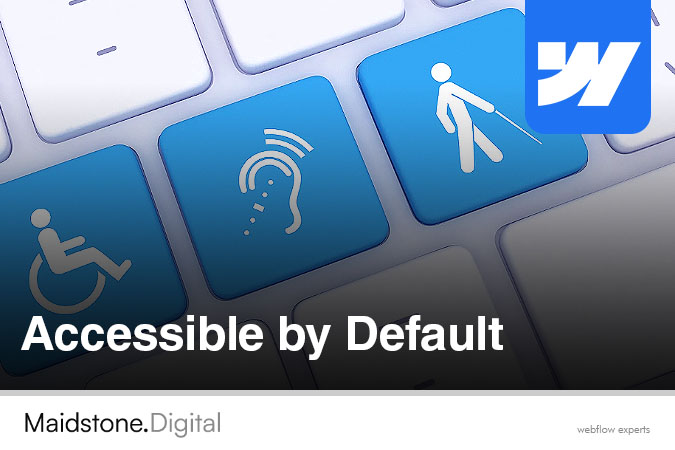Managing websites on WordPress comes with many of the same frustrations - weighed down by plugins and updates, and even simple edits feel like a major chore. Sure, WordPress might have been powerful in its day, but for modern businesses seeking agility, creativity, design freedom, and peace of mind, migrating to Webflow is a game-changer.
Though the word ‘migrate’ may fill you with trepidation over declining SEO rankings and a loss of control of your site, when approached with skill and expertise, migrating is a vital part of developing the ideal modern brand. Here is your step-by-step guide to pain-free migration:
Carry Out an Audit
One of the key ways of being able to improve your site and help with the migration transition is to conduct an audit. Taking stock of what you have before embarking on the audit is one of the best way to ensure a smooth transition.
You can achieve this by looking at things like your highest-performing pages, mapping out your different types of content, and keeping a note of things like integrations that you might need to replace. All this will give you a roadmap for what you want to keep and what you want to get rid of.
Rebuild With Purpose
When you initiate a WordPress to Webflow migration, a key mistake many business owners make is trying to replicate the WordPress site exactly. This is the wrong approach, and instead you should use the move as an opportunity to refresh and revamp your site in the best possible way.
With Webflow, you have control over every element of the design process, and this makes for a wonderfully practical and creative web design experience. You can create in Webflow before your migration, allowing you to experiment with things and get creative.
Be Careful with Content
Content, as they say, is King. And when you are making your migration from WordPress to Webflow, it’s important to take steps to help you preserve content. Webflow’s SEO controls makes it a breeze to handle this side of the process, and can help with your transition in a big way. Being able to preserve and even boost rankings is one of the best advantages of a strong migration to Webflow.
If you want to make sure you continue to look after and preserve content, there are a few steps you can take. These are core steps that will help you smoothly transition your content during the migration phase.
- Export and then import your blog posts
- Match all of your old URLs
- Transfer your metadata
- Rebuild your site map and update GSC in the process
These are just a few of the key steps you can take that are going to make the WordPress to Webflow migration smooth and stress-free. You have to remember to optimise and test everything as well, and try to ensure that the transition will be as beneficial and stress-free as possible. Make use of these ideas to help you with this change, and seize your WordPress to Webflow migration by the horns.