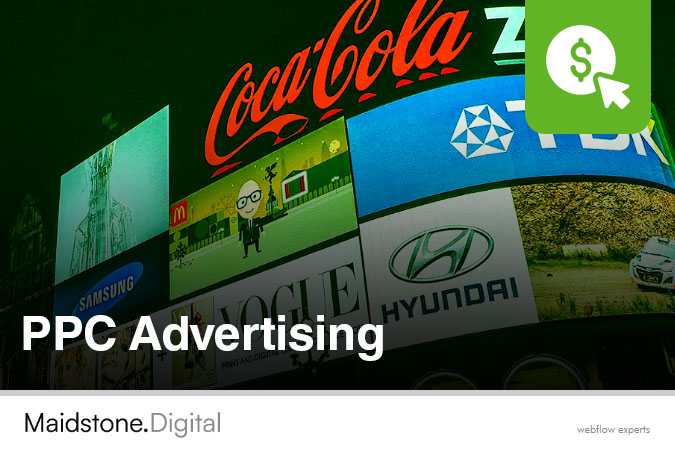Webflow is an incredibly powerful platform that business owners use to build the perfect website. The no-code platform allows businesses and designers to build visually responsive and aesthetically pleasing websites that blow the competition away. However, there are plenty of mistakes surrounding Webflow that many business owners often make, and understanding these is a core part of developing the perfect website.
Those unaware of best practices will often struggle with getting the best out of their Webflow experience, and this is something you need to try to avoid. It's essential to try to keep on top of your Webflow development services, and this is something that's integral to developing the right B2B website. These are some of the common Webflow errors, and how you can avoid them.
Overcomplicated Animations
Webflow offers excellent animation and interaction tools, but there is a problem with overusing them, as they can make your site slow down, overwhelming the user experience. Excessive animations can also provide a lot of issues with things like debugging, and this is why it's important to avoid this issue. You can do this by sticking to subtle animations, as well as testing your interactions across devices to boost performance.
Overlooking Responsive Design
Webflow allows you to enjoy responsive adjustments, but it is important to make sure you don't only focus on desktop layouts. The mobile experience is essential for modern business websites, and a badly optimized mobile site can be the death knell for any website. This is one of the worst things when it comes to harming SEO, and you need to think of a way of avoiding this in order to ensure your site has the best possible design..
Overloading the CMS
Webflow's CMS is one of the most flexible, but you need to be clear about how you are utilising it. Loading too many items can wind up slowing down the site and causing issues with the development of the site. If you want to come up with ways of avoiding this, you need to plan your CMS structure out in advance before building it, and limit the number of items loaded per page.
Skipping SEO Essentials
SEO is a core part of the Webflow (and website) experience, and Webflow sites can be optimised for SEO. However, many users overlook this importance and neglect things like on-page SEO, meta tags, and alt text, all of which can prevent your site from showing up in SERPs. Making sure you fill out page titles, use built-in SEO tools, and audit your site is one of the most effective ways of achieving this.
These are some of the key mistakes that you need to try to avoid when it comes to making the right Webflow decisions. This is something you can achieve by planning out your Webflow site development and making sure it runs as smoothly as possible. These are some of the most common errors a lot of developers and business owners make when trying to improve their websites, and they are a key part of making the most of the Webflow platform.